Optimize your website with PageSpeed Tools
What are PageSpeed Tools
The PageSpeed family of tools is design to help organization and web content authoring profesionals to optimize the performance of their websites. Tools are grouped in two categories:
- Analysis:
- Insights
- Insights Extensions
- Insights API
- Optimization
- PageSpeed Module
- PageSpeed Optimization SDK
- PageSpeed Service
PageSpeed Insights
As its name suggests, Insights focusses on analyzing a website and providing optimization hints. Usage can’t be more simple You provide a website URL in this web form and get the analyzis results in seconds! You can also provide the website to analyze directly in the URL like below, which will run a live analysis of this website!
PageSpeed Module
The PageSpeed Module is an open-source webserver module developed to boost web site performance by automatically applying web performance best practices to the various objects that compose the web site: the pages themselves and their associated assets such as images, CSS, JavaScript.
The good thing is that the use of this module does not require you to change your existing content. The module sitting in the web servers will do the job!
- Some features taken from PageSpeed web site:
- Automatic website and asset optimization
- Latest web optimization techniques
- 40+ configurable optimization filters
- Free, open-source, and frequently updated
- Deployed by individual sites, hosting providers, CDNs
Since it is open-source, you can download the module and install it on your web servers. I will detail the process in a next post.
PageSpeed Optimization SDK
As one could guess, the Optimization SDK is a server-side independant framework that web authors and developers can use to automatically optimize web pages and embedded resources. The framework libraries are open-source and as any other open-source projects, they can be extended and new features added can be submitted as contributions to the community.
A sample application code is provided with the mode_pagespeed source code.
Google PageSpeed Service
If you’re not hosting your website by yourself or don’t want to roll your sleeves and deploy the PageSpeed module on your web servers, you might be interested by Google PageSpeed Service offering. The picture below depicts the architecture.

Basically, when you register to Google PageSpeed Service you use Google’s infrastructure (DNS, CDN, web servers, etc.) in front of your existing website. Static content will be delivered by Google’s infrastructure and dynamic content will point to your website. To learn more, have a look at the video down this page.
The following introducing video provide more details.
Analyzing your website
If like me you are curious to find out how this service could accelerate your website, you can register to the service which is currently available in a limited free trial. The process is as simple as depicted below.
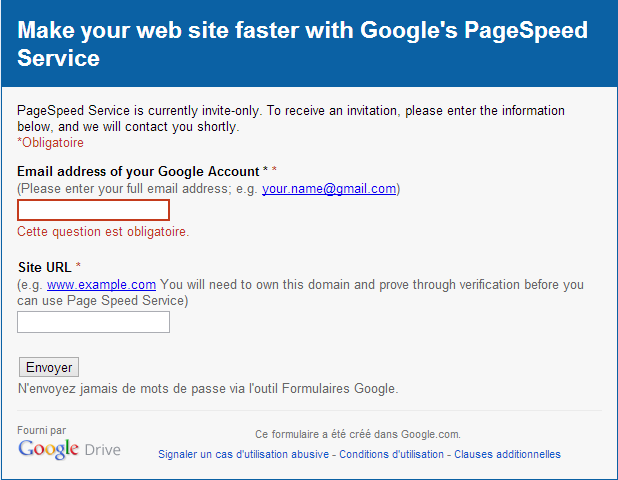
You should be fixed Within 24 hours if you are accepted or not. In my case, it took less than 30 minutes to get approved! I received the following mail indicating my request was accepted. The mail includes a link to an analysis report of the website.
According to the report below, using Google PageSpeed Service would accelate my website by 46% on average. Wow! That’s worth a try!
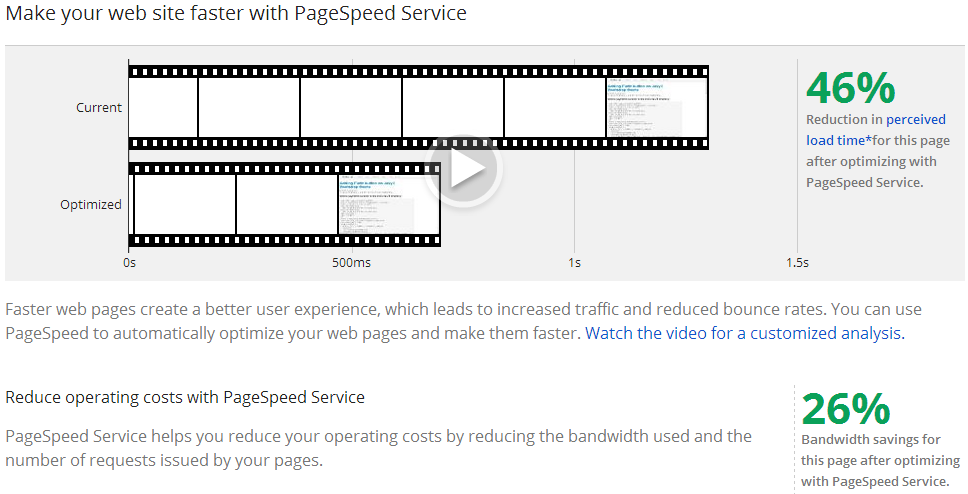
Learn more
If you are interested to learn more about this service, have a look at the Google PageSpeed developers tools page
The following video will also help you understand the overall service and setup process.
blog comments powered by Disqus